To join us at the event, please register online to attend. Make sure you complete your registration before March 31 to benefit from free entry. If you register after the deadline or onsite, a fee of €80 will apply.
If you experience any difficulties during the registration process, please contact our Customer Services team for assistance.